Choose a clip for dubbing
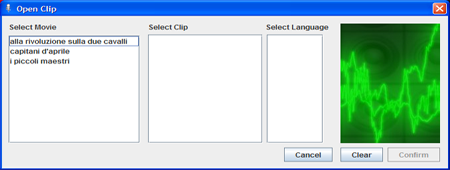
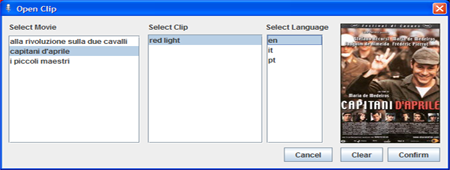
Choose a clip for dubbing:
With this application you can immediately watch a movie in just few steps.
First when no movie is selected you cannot do anything! To avoid that , you must open a movie. Click open ( File-Open Clip ) and select a movie! You can see in the image beside (first image) that if you don't click on a movie you can not select the clip and the language.Select a movie ,the clip and language you want (second image) ,now if you want to watch that movie click the Confirm button and go in Dub it! menu and select Play original.But if you are not sure about the choice you've done,click clear to select again the movie or cancel to leave the window.
So this is it! In few steps you can watch a movie immediately!
aa