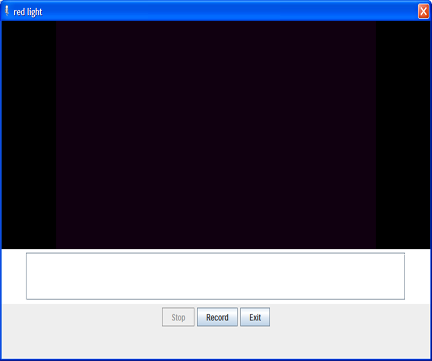
Record
Info: when you want to record a new dub , the storage folder should be saved in File-Settings! Is a local folder in the guests profile.Will be generated automatically,but if is deleted while your executing the program,you're not able anymore to save that dub,until you restart the application or set it manually from File-->Settings...!
This will help you to record a dub ! So when you'll click it,another window fill appear where you will see three buttons: the Stop button (which will be disabled until you record a dubbing) the Record button which starts a new dubbing record.And the Exit button which is disabled while you record a new dub.You cannot click the Exit button while you record.First you must to Stop the recording and then the Exit button will be enabled.Once you have recorded your dubbing click on Stop.
Related Topics: