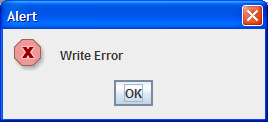
Start the application
When you start the application,a store folder ,called "moviedata" , its automatically created in the guest profile ! You can change the storage files ,located in menu File-->Settings... If you don't change the folder it will remain the same.
First time,the folder "moviedata" wich contains another folders with the name of movies you have,isn't so big,this because you haven't already dub a movie. So , the folder structure can change if you have many movies.
If you cancel the folder "moviedata" and you record a dub and after that you want to save it , you'll see the message "write error".This will not change until you restart the application and the folder is created again!
So take care with the local storage folder , if you want good performance.